| |
 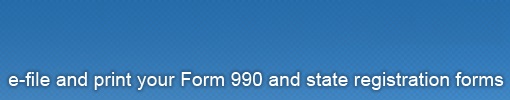 |
| Frequently Asked Question (FAQ) |
|
|
|
|
|
|
| The person who previously handled our filings is gone. How do I gain access? |
| If the person who was in charge of your account is no longer active with your organization, we can help you gain access to our system.
Because each user should have their own Login ID tied to their own name and own email address, it is not possible to take over someone else's Login ID by changing their name or email on account. We instead create a new login ID for any new user. We also disable any inactive users who have left an organization.
If you would like us to add a new Login ID for you (or someone else), we will need:
- EIN
- Organization name
- Full name (of person to add)
- Title (of person to add)
- Email address (of person to add)
- phone (of person to add)
When we create a new Login ID, the system sends an activation email to the new users. The activation email contains a link to activate the new Login ID. The ID must be activated before it can be used to access the system.
If you would like us to add a user for your organization, please send an email to [email protected] with an explanation of the situation and the information listed above and we will get started creating your new Login ID.
Please contact [email protected] if you have further questions |
|
|
|
|
|
Please see our technical support page if you have questions or problems using this website.
Concerned about your privacy? Please view our privacy policy.
This website best viewed on a desktop or laptop/notebook computer with a screen resolution of 1024 X 768.
Copyright © 1999 - 2025 Civic Leadership Project, Inc. All rights reserved.
Last modified: February 18, 2025. |
|