| |
 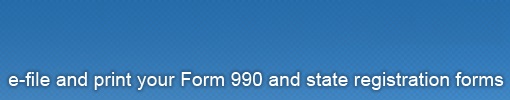 |
| Frequently Asked Question (FAQ) |
|
|
|
|
|
|
| Can I generate a copy of the PDFs of my return to view during the data entry process. |
| Yes, you can generate a draft copy of the PDFs of your returns at any time during the data entry process. Here are the steps to do that:
1) From the Quick Jump menu, select "Quick Jump" > "Generate and View PDFs"
2) From the View PDF page, select the orange link "here" in sentence "Click here to generate (or regenerate) the PDF files for this filing"
3) The PDF file will take about 1-5 minutes to generate (based on the volume of traffic in
our system). You can click the "Refresh" button to see if the PDF files have been
regenerated.
Note: The system will generate the final version of your PDFs when you mark the return as complete. The final versions do not have the "DRAFT" watermark on them.
|
|
|
|
|
|
Please see our technical support page if you have questions or problems using this website.
Concerned about your privacy? Please view our privacy policy.
This website best viewed on a desktop or laptop/notebook computer with a screen resolution of 1024 X 768.
Copyright © 1999 - 2025 Civic Leadership Project, Inc. All rights reserved.
Last modified: February 12, 2026. |
|