| |
 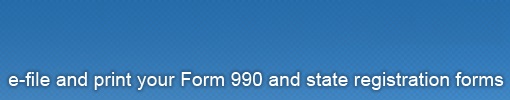 |
| Frequently Asked Question (FAQ) |
|
|
|
|
|
|
| How do I change the filing period (dates) for my return |
| The dates for the filing must be changed from the Control Panel - not while inside the filing. The filing must be in edit mode to change the dates. Here are the instructions to change the dates for a filing:
- Please go to our home page at http://efile.form990.org/ and log in.
- After you have logged into the system, you will be taken to the Control Panel page.
- Locate and click the blue action icon (small blue calendar) to the right of the filing for which you want to edit the period (dates).
- On the next page titled Change Return Dates, enter the new dates of the return and select the "Ok" button at the bottom of the page.
- You will then be taken to the Filing Status page.
- Select the blue link �here� to go back into the return in edit mode. Please check that the dates are now correct.
|
|
|
|
|
|
Please see our technical support page if you have questions or problems using this website.
Concerned about your privacy? Please view our privacy policy.
This website best viewed on a desktop or laptop/notebook computer with a screen resolution of 1024 X 768.
Copyright © 1999 - 2025 Civic Leadership Project, Inc. All rights reserved.
Last modified: February 18, 2025. |
|