| |
 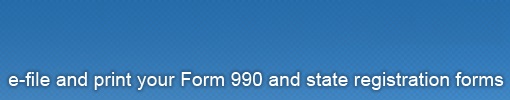 |
| Frequently Asked Question (FAQ) |
|
|
|
|
|
|
| What are the system requirements for the Form 990 Online system? |
| Form 990 Online System Requirements:
- You must use a supported browser (Internet Explorer or Firefox) - click here for a detailed list of supported browsers.
- Your browser must have cookies enabled
- Your browser must have JavaScript enabled
General Usage Tips:
- You will lose any changes on a page if you use the browser's "Back" or "Forward" buttons for navigation. You should always use "Next", "Previous" and other navigation buttons and menus provided on each page for system navigation.
- If your browser is inactive for 20 minutes you will be automatically logged out of the system. You may lose any unsaved information. You will receive a warning two minutes before your session is going to expire. To avoid this, please save your data frequently.
- IRS Instructions will appear much more quickly if you leave the Help window open after you've opened it the first time. The browser window will automatically fill with the appropriate help text when you click on the Help icon
General E-filing Requirements:
- Your organization's name must not have changed in the current return year.
- Your organization must already be recognized by the IRS as exempt.
- Your return must be for the current tax year or the previous two tax years.
- Your return must be for a full one-year period (no short year returns)
Note: if your organization does not meet the e-filing requirements above, you can still use our system to prepare, print and mail your Form 990/990-EZ return to the IRS.
|
|
|
|
|
|
Please see our technical support page if you have questions or problems using this website.
Concerned about your privacy? Please view our privacy policy.
This website best viewed on a desktop or laptop/notebook computer with a screen resolution of 1024 X 768.
Copyright © 1999 - 2025 Civic Leadership Project, Inc. All rights reserved.
Last modified: February 18, 2025. |
|